Last month I was asked to test the Pilot ERA 8K. A new 360 camera on the market. My current camera is the Insta360 One X and had been thinking for a while about upgrading to an 8K 360 degree camera. This was a great opportunity to test one.
Hardware
The Pilot ERA 8K is a cube-shaped camera with a camera on 4 sides. On one side there is a screen with which you can operate the camera. Here is an overview of the most important features:
Pilot ERA 8K
-
Four 12MP Sony CMOS sensors
-
512 GB UFS (universal flash storage) built-in
-
9-axis image stabilization via gyroscope
-
3.1″ 800 x 480 TFT LCD touch screen
-
7200 mAh battery – around 3.5hrs of 8K recording
-
4G, wifi and ethernet module for stand alone live-streaming
The camera is in a handy carrying case that fits all accessories. Because there is a camera on all sides you can not easily put the camera on its side, this is a bit tricky because the USB-C connection is on the bottom, so when charging you have to put it on its side (be careful) or use the base unit.
Features
I will show as much as possible features you can do with this camera and share sample images
-
Photo
-
Video
-
Timelapse
-
Google Streetview
Photo
To make a picture, just select Camera in the mainmenu and choose for the option Photo. On the top you can (de)select HDR. See these pictures to see the difference between HDR and Non HDR. When 1 side of the camera is very bright and the other side is not, then use HDR. Important is that it must be a static shot, so use always a tripod and people or cars are not moving, otherwise you get ghosting.
In this gallery I will show all available options when capturing a photo. It’s very easy to make a picture, you can select a timer so you have enough time to run away and not appear in the 360 photo. Also there are some pro settings in the Pro menu.
Video
Making a 360 video has never been so easy as with the Pilot ERA 8K. Just open the camera menu and select Unstitched Video. After shooting the video you can stitch the video in camera, so no need to wait when you come home. In the current firmware it is not possible to select all video files to stitch but I’m pretty sure this will be added in a future version.
See here an example of 8K 360 Video captured in London:
Open the link to watch:
https://www.youtube.com/watch?time_continue=4&v=p5KpTx9rRRg&feature=emb_title
Timelapse
With a Timelapse Video you can select the number of seconds per frame and later you can play it with 30 fps. The video will be stitched directly during recording so you don’t need to stitch this after recording.See an example here of a timelapse video created with the Pilot ERA 8K:
Open the link to watch:
https://www.youtube.com/watch?v=nOHpovihHCk




Google Streetview
Another great feature of the Pilot ERA 8K is the ability to make a video for Google Streetview. You can select the Frames per Second, in my example I used 2 FPS. From the camera you can upload directly to Google Streetview when you have a Wifi or Ethernet connection. You need to login with your Google account and I think you need to be at least Level 6 to use this functie of Google Streetview. You can see the result here. There is one disadvantage of this feature, you can’t remove the start and the end of the video, so these pictures will also appear on Google Streetview. I’ve asked PiSoftTech to add this feature in a later version. Later I will investigate for an option to do it with post processing.




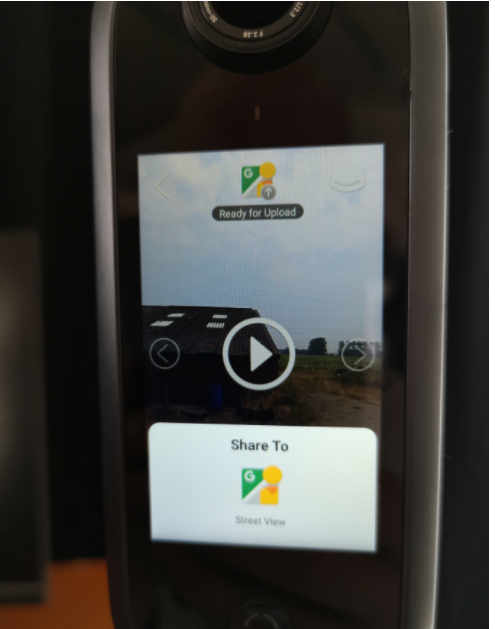
The Pilot ERA 8K changed the complete process of creating 360 Video’s and Photos. Now you can go out for a day and shoot a lot of video’s because of the long battery life and 512 GB internal storage. When you drive or fly back you can let the camera stitch all the unstitched video’s. As soon as you are back home you can start editing the video’s and photo’s, no stitching is needed anymore:


















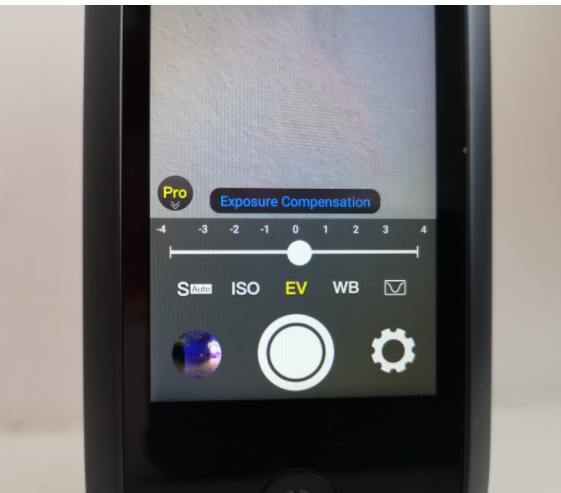






Leave a comment
This site is protected by hCaptcha and the hCaptcha Privacy Policy and Terms of Service apply.